1. master 장비의 엔진 디렉토리를 통째로 압축하여 slave 장비에 업로드 및 압축 해제 (master와 다른 장비인 경우)

2. slave 스크립트 생성 및 내용 수정
이전 글 참조 - 5. [Domain] 설치 - master host - 2) slave host controller 기동/정지 스크립트 생성
3. 바인딩 ip 주소 설정
cd /sw/was/wildfly-26.1.2.Final/domain/configuration
vi host-slave.xml1) host-slave.xml의 name 태그 추가

2) host-master 서버 ip 및 바인딩 ip 주소 설정

4. master 장비와 연동 설정
1) slave host 등록
reg_slave.cli
master 장비와 slave 장비에서 생성한 slave host 계정 정보로 작성(slave1/slave1)
slave host를 생성하지 않았다면 마스터 장비에서 생성 필수!! (5. [Domain] 설치 - master host 참고)
embed-host-controller --std-out=echo --host-config=host-slave.xml
/host=slave1/subsystem=elytron/authentication-configuration=secondary-hc-auth:add(authentication-name=slave1, credential-reference={clear-text=slave1})
/host=slave1/subsystem=elytron/authentication-context=secondary-hc-auth-context:add(match-rules=[{authentication-configuration=secondary-hc-auth}])
/host=slave1:write-attribute(name=domain-controller.remote.authentication-context, value=secondary-hc-auth-context)
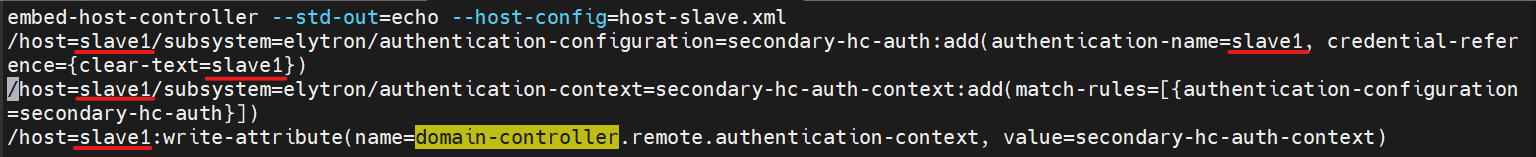
authentication-name=slave1
credential-reference={clear-text=slave1}
host=생성할 slave 이름으로 작성(여기서는 slave1)
add_slave.sh
#java home
JAVA_HOME=/usr/local/bin/jdk-17
export JAVA_HOME
/sw/was/wildfly-26.1.2.Final/bin/jboss-cli.sh --file=reg-slave.cli
cd /sw/was/wildfly-26.1.2.Final/scripts/slave/03_add_slave
./add_slave.sh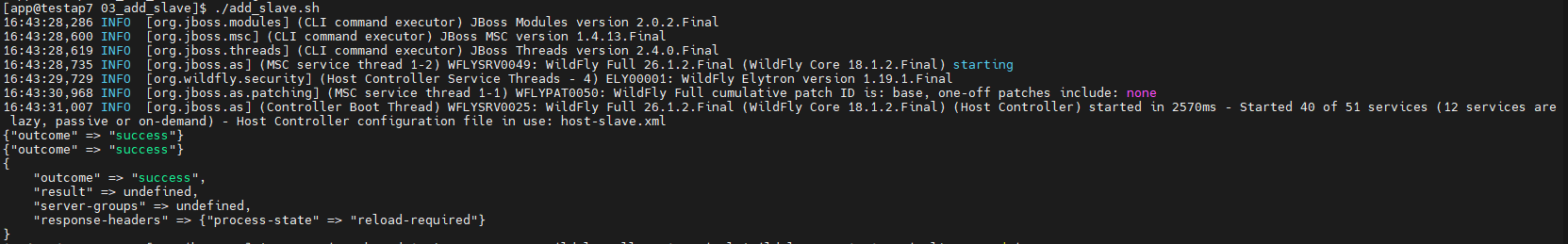
2) slave_host 기동 및 확인
./start_slave.sh
add_slave.sh 실행시 다음과 같은 오류가 발생하는 경우
WFLYCTL0212: Duplicate resource
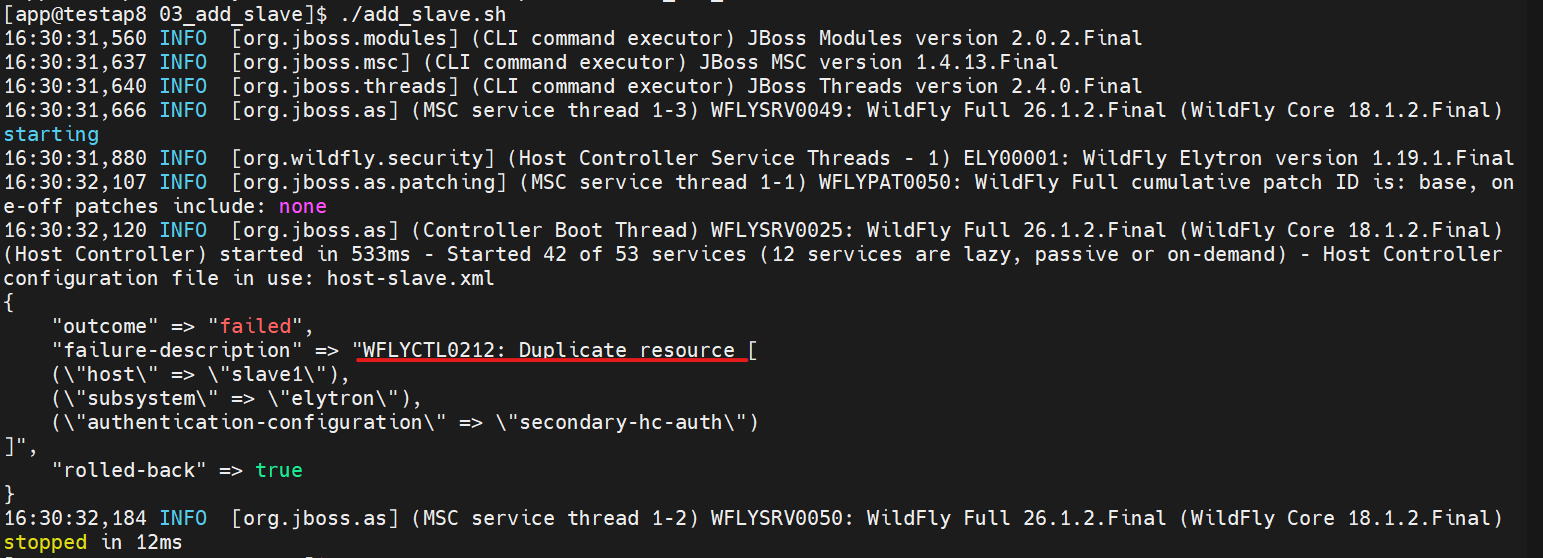
${WILDFLY_HOME}/domain/configuration/host-slave.xml 파일 중 아래 내용을 확인해볼 것!
<remote authentication-context="secondary-hc-auth-context">
<remote>
<authentication-client>
<authentication-configuration name="secondary-hc-auth" authentication-name="myslave1">
<credential-reference clear-text="slave1"/>
</authentication-configuration>
<authentication-context name="secondary-hc-auth-context">
<match-rule authentication-configuration="secondary-hc-auth"/>
</authentication-context>
</authentication-client>
붉은색 글씨는 add_slave.sh을 통해 reg-slave.cli 실행시 반영되는 내용임
위 내용이 이미 있다면 지우고 다시 실행해볼 것!
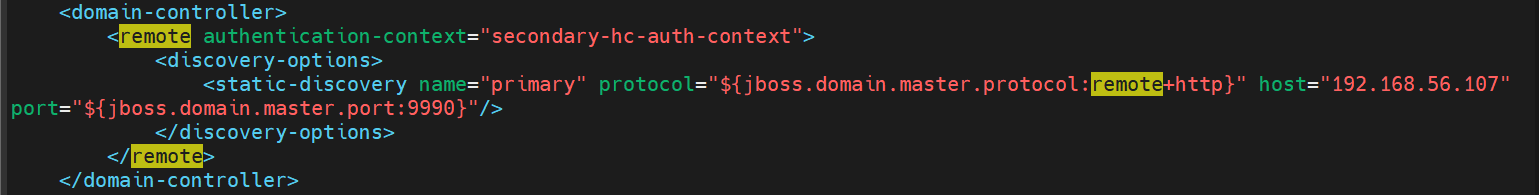

'WAS > JBOSS_WILDFLY' 카테고리의 다른 글
| 9. Datasource 설정 (0) | 2023.11.10 |
|---|---|
| 7. [Domain] 서버 그룹 추가 및 삭제 (0) | 2023.08.31 |
| 5. [Domain] 설치 - master host (0) | 2023.08.22 |
| 4. [standalone] 패치 (0) | 2023.05.22 |
| 3. [standalone] 다른 장비에 이중화하기 (0) | 2023.05.22 |



